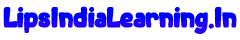Conference Call Kaise Karte Hain? A Complete Guide in Hinglish!
Hum sabhi ko aaj kal conference calls ka use karna padta hai, chahe wo office ke kaam ke liye ho ya doston ke saath group chat ke liye. Agar aap bhi soch rahe hain "conference call kaise karte hain?" toh aap bilkul sahi jagah par aaye hain. Aaj is blog mein, hum aapko step-by-step guide denge, jo aapke conference call experience ko super smooth bana dega. Toh chaliye, bina kisi delay ke shuru karte hain!
Table of Contents
- Conference Call Kya Hai?
- Conference Call Kaise Karein?
- Conference Call Karne Ke Tips
- Common Issues in Conference Calls
- Conclusion
Conference Call Kya Hai?
Sabse pehle samajhte hain ki conference call hota kya hai. Aaj ke digital zamaane mein, jab hum bohot sare logon ke saath ek hi time par baat karna chahte hain, toh ek hi phone line ya internet connection ke through hum sab connect ho sakte hain. Yeh ek phone call ya video call hoti hai, jisme ek se zyada participants hote hain. Aap apne colleagues, doston, ya family ke saath ek hi waqt pe baat kar sakte hain, chahe wo business discussions ho ya informal chats.
Yeh kaafi convenient hai, kyunki isse aapko time aur location ki limitation nahi hoti. Agar aap international team ke saath kaam karte hain, toh bhi time zone ke differences ko manage karte hue conference calls ho sakte hain. Yeh method aapko instant feedback aur collaborative discussion ka moka deta hai, bina kahin physically present huye.
Conference Call Kaise Karein?
Ab hum baat karte hain ki aap conference call kaise kar sakte hain? Yeh process bilkul simple hai, bas aapko thode steps follow karne hote hain. Aap chahe phone ka use karein ya kisi video calling app ka, dono ka hi process thoda alag hai. Toh chaliye, step-by-step dekhte hain:
1. Phone Ke Through Conference Call
- Sabse pehle, aapko apne phone pe ek normal call lagani hoti hai. Call connect hone ke baad, aapko screen pe ek option milega jisme 'Add Call' likha hoga.
- Jab aap "Add Call" pe click karenge, toh aap doosra number dial karenge. Jab doosra number bhi connect ho jaye, tab ek option aayega jisme likha hoga "Merge" ya "Merge Call." Is option pe click karte hi, aapki conference call shuru ho jayegi aur aap teen log ya usse zyada log ek saath baat kar paayenge.
- Is tarah se aap simple phone call se conference call set kar sakte hain. Agar aapko zyada participants chahiye toh, aap is process ko barhane ke liye use kar sakte hain.
2. Video Calling Apps Ke Through Conference Call
Aaj kal video calling apps, jaise Zoom, Google Meet, Microsoft Teams, ya Skype, kaafi popular ho gaye hain. In apps ki madad se aap apni meetings ko aur zyada productive bana sakte hain. Chaliye, dekhte hain video calling apps kaise use kiye jaate hain:
- Sabse pehle, aapko apne chosen app ko open karna hoga. Jaise agar aap Zoom use kar rahe hain, toh Zoom app open kar ke ek meeting schedule kar sakte hain.
- Meeting create karte waqt, aapko ek invite link milega jise aap participants ko bhej sakte hain. Link ke through, woh log directly meeting join kar sakte hain.
- Jaise hi participants meeting join karte hain, aap sab ek hi time pe baat kar sakte hain, documents share kar sakte hain, ya screen share karke discussion kar sakte hain. Yeh process bohot hi convenient aur professional hota hai.
Conference Call Karne Ke Tips
Ab jab aapne seekh liya ki conference call kaise karte hain, toh yeh zaroori hai ki aap apni calls ko smooth aur productive banaayein. Aapke liye kuch tips share karte hain jo aapko har call ko better banane mein madad karenge:
- Mute Karna: Jab aap call par baat nahi kar rahe hain, toh apne mic ko mute karna zaroori hai. Yeh background noise ko avoid karta hai aur doosre participants ko better listening experience deta hai.
- Clear Communication: Agar aapko kuch important share karna hai, toh clearly aur confidently apni baat rakhna bohot zaroori hai. Baatein short aur direct rakhein, taaki time waste na ho.
- Camera On Rakhein: Agar video call hai, toh apna camera on rakhein. Yeh baat cheet ko aur zyada personal aur engaging banaata hai.
- Focus on the Agenda: Har conference call ka ek agenda hona chahiye. Pehle se plan kar lein ki kis topic par discussion hoga, taaki call focused rahe.
- Time Management: Time zone ka dhyaan rakhein, khaas kar agar aap international participants ke saath call kar rahe hain. Sabko convenient time pe call schedule karein, taaki kisi ko inconvenience na ho.
Common Issues in Conference Calls
Conference calls ke dauran kuch common issues bhi hote hain. In issues ko samajhna aur unko avoid karna aapko ek better experience de sakta hai:
- Network Issues: Network ka slow hona ya disconnect hona bohot common problem hai. Apna internet connection stable rakhein aur agar possible ho, toh Wi-Fi ka use karein instead of mobile data.
- Background Noise: Agar aap ghar ya kisi noisy jagah se call kar rahe hain, toh background noise sabko distract kar sakta hai. Isliye jab aap baat na kar rahe ho, apne mic ko mute rakhein.
- Participant Distraction: Conference call mein sabhi ko focus rehna chahiye. Agar koi participant distracted ho, toh unko politely remind karna zaroori hai taaki discussion productive ho.
Conclusion
Ab jab aapko pata chal gaya hai ki conference call kaise karte hain, toh aap apni next call ko confidently handle kar sakte hain. Yeh simple hai, bas thoda practice chahiye hota hai. Aapne jo bhi tips aur steps seekhe, unhe apni next conference call mein implement karke aap apni meetings ko aur bhi efficient bana sakte hain.
Agar aapko yeh article helpful laga, toh niche comment section mein apne thoughts zaroor share karein. Agar aap aur bhi aise interesting tips chaahte hain, toh humare blog ko follow karein aur apne doston ke saath share karein!