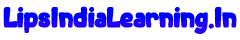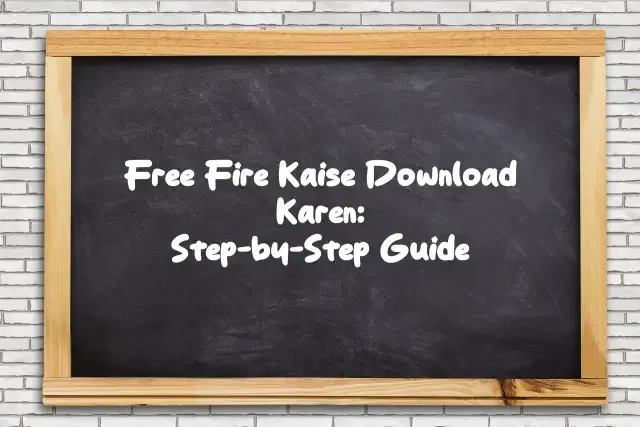Free Fire ek prasiddh battle royale game hai, jo ki mobile devices ke liye upalabdh hai. Yadi aap bhi is game ko khelna chahte hain, toh neeche diye gaye steps ko follow karen:
Step 1: Google Play Store Par Jayen
Sabse pehle apne Android device ke Google Play Store par jayen.
Step 2: Search Karein
Play Store mein pahunchne ke baad, search bar mein "Free Fire" likhkar enter karen.
Step 3: Game Chunein
Search results mein Garena Free Fire ka official game dikhega. Is par click karen.
Step 4: Install Karein
Game ke page par pahunch kar Install button par click karen. Aapko game ko download karne ki permission maangi jayegi, jo aapko allow karni hai.
Step 5: Wait and Enjoy
Download hone ke baad, game automatically install ho jayega. Thoda intezaar karen aur fir aap Free Fire khel sakte hain!
Additional Tips:
- Storage Space: Apne device mein sufficient storage space ka dhyan rakhen, taaki game bina kisi problem ke download ho sake.
- Internet Connection: High-speed internet connection se game download karna behtar hoga.
- Updates: Game ke latest updates ko regularly check karte rahen, taki aap naye features ka anand utha sakein.
Conclusion:
Free Fire ek popular multiplayer game hai, jise khelkar aap apne dosto ke saath maza kar sakte hain. Is game ko download karna bilkul aasaan hai, bas upar diye gaye steps ko follow karna hoga.
Disclaimer:
Is article mein di gayi jaankari up-to-date nahi ho sakti. Game download karte waqt, aapko official sources aur security guidelines ka palan karna chahiye.