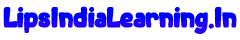Deleted Number Ko Restore Karne Ka Simple Tarika!
Hey, dosto! Kabhi kabhi aisa hota hai ki ham galti se kisi mahatvapurn phone number ko delete kar dete hain aur sochte hain, "Oh no, maine kya kar diya?" Chinta mat karo, hum hain na! Chalo, "how to get restore number" process mein aage badhte hain!
Step 1: Apne Contacts Ko Khole
Sabse pehle, apna phone le lo aur apne Contacts app ko kholo, jaise ki hamne number delete karte samay kiya tha.
Android Par:
Agar tum Android use kar rahe ho, to apne screen ke niche usually "Contacts" icon par tap karo. Isse tumhara contact list khul jayega.
iPhone Par:
iPhone istemal karne wale dosto ke liye, "Phone" app ko kholo aur screen ke niche "Contacts" tab par jao.
Step 2: Deleted Contacts Ko Access Karo
Delete kiye gaye numbers ko wapas lane ke liye, tumhe apne deleted contacts ko access karna hoga. "Deleted Contacts," "Recently Deleted," ya kuch aisa option dhoondo. Yeh waise hi hota hai jaise tumhara phonebook ka recycle bin.
Step 3: Delete Kiya Hua Number Dhundo
Ab, deleted contacts ki list mein scroll karo aur woh number dhoondo jo tum wapas laana chahte ho. Ho sakta hai woh important business contact ho ya fir tumhare best friend ka number.
Step 4: Contact Ko Restore Karo
Jab tumne delete kiye gaye number ko dhoond liya ho, usko select karne ke liye uspar tap karo. "Restore" ya "Undelete" jaisa option dhoondo, jo aksar trash can icon ki opposite direction mein ek arrow dikhata hai. Uspar tap karo!
Pro tip: Kuch phones phir se confirmation maang sakte hain. Yeh accidental restores ko rokne ke liye hota hai. Confirm karo, aur contact wapas aa jayega!
Step 5: Wapas Aa Gaya!
Voila! Tumne safalta se delete kiye gaye phone number ko wapas la liya hai. Yeh woh pal hai jab tum apne khoye hue dost ko phir se paas le aate ho.
Yeh dhyaan mein rakho ki apne contacts ko dobara se dekho, taaki sab kuch theek se ho.
Conclusion
Deleted phone number ko wapas lana bahut hi aasaan hai. Bas in steps ko follow karo, aur apne khoye hue contacts ko jaldi se paas lao. Yaad rakho, galtiyan toh hoti rehti hain, lekin is knowledge se unhein aasaani se theek kiya ja sakta hai.
Toh, dosto! Ab tum pro ban gaye ho phone numbers ko restore karne mein. Is naye gyaan ka sahi istemal karo, aur apne contacts ko surakshit rakho. Khush raho, aur restore karo!